I am trying to create a drop down menu with nested repeaters and link buttons.
<asp:Repeater ID="Repeater1" runat="server">
<HeaderTemplate>
<ul>
</HeaderTemplate>
<ItemTemplate>
<li>
<asp:LinkButton ID="LinkButton_Category" runat="server" Text='<%#Eval("cat") %>'
OnCommand="LinkButton_Category_Command" CommandName="Category"
CommandArgument='<%#Eval("catid") %>'></asp:LinkButton>
<asp:Repeater ID="Repeater2" runat="server">
<HeaderTemplate>
<ul>
</HeaderTemplate>
<ItemTemplate>
<li>
<asp:LinkButton ID="LinkButton_UseClass" runat="server" Text='<%#Eval("useclass") %>'
OnCommand="LinkButton_UseClass_Command" CommandName="UseClass"
CommandArgument='<%#Eval("UcId") %>'></asp:LinkButton>
</li>
</ItemTemplate>
<FooterTemplate>
</ul>
</FooterTemplate>
</asp:Repeater>
</li>
</ItemTemplate>
<FooterTemplate>
</ul>
</FooterTemplate>
</asp:Repeater>
When the first link button is clicked (with Id - 'LinkButton_Category'), the command argument is used as an input to populate the second link buttons( with Id - 'LinkButton_UseClass'). I need to implement this in a drop down menu manner with scroll up and down feature. Any help will be greatly appreciated. I could populate the link buttons, but need help with the scrolling feature. The link button that is clicked have to stay open until the next item is clicked.
EDIT
Code for implementing the slide down menu using JQuery
$(document).ready(function () {
$("#nav li").click( function () {
var sibling = $(this).find("a").next();
sibling.show();
},
function () {
var sibling = $(this).find("a").next();
sibling.hide();
});
});