I am trying to drop an external file (from windows file explorer) onto a ListView control. I have done this before but can't seem to get the events to fire.
My steps are as follows:
- Create a ListView Control
- Set the View property to
3 - lvwReport - Set the OLEDropMode property to
1 -ccOLEDropManual
I thought that was all I had to do but my ListView1_OLEDragDrop event does not fire.
I populated the ListView with a couple of items just in case.
I tried setting the Effect = vbDropEffectCopy in the ListView1_OLEDragOver and the ListView1_OLEGiveFeedback but this seems to have no effect either (this doesn't even change the cursor)
Note: I can get the StartDrag event to fire when dragging out of the control
Can someone confirm that this still works on windows 7?