I have made a simple code where I have achieved set same scale for each custom axis I have drawn and place the all axes in a correct position automatically. I think you can use similar code as next to try to achieve as you want:
public Form1()
{
InitializeComponent();
InitializeChart();
}
private DataSet GetData()
{
DataSet TeeDataSet = new DataSet();
DateTime dt = DateTime.Today;
DataTable TeeDataTable = new DataTable("DataTable1");
DataColumn xval = new DataColumn("DateTime", typeof(DateTime));
DataColumn yval = new DataColumn("SystemName", typeof(double));
TeeDataTable.Columns.Add(xval);
TeeDataTable.Columns.Add(yval);
Random rnd = new Random();
for (int i = 0; i < 10; i++)
{
DataRow newRow = TeeDataTable.NewRow();
newRow[xval] = dt;
newRow[yval] = rnd.Next(100);
TeeDataTable.Rows.Add(newRow);
dt = dt.AddMonths(1);
}
TeeDataSet.Tables.Add(TeeDataTable);
return TeeDataSet;
}
private void InitializeChart()
{
tChart1.Aspect.View3D = false;
tChart1.Header.Visible = false;
tChart1.Legend.Alignment = LegendAlignments.Bottom;
tChart1.Legend.CheckBoxes = true;
for (int i = 0; i < 5; i++)
{
new Steema.TeeChart.Styles.Line(tChart1.Chart);
tChart1[i].Title = "SystemName";
tChart1[i].DataSource = GetData();//Add values using DataSource
tChart1[i].XValues.DataMember = "DateTime";
tChart1[i].XValues.DateTime = true;
tChart1[i].XValues.Order = Steema.TeeChart.Styles.ValueListOrder.Ascending;
tChart1[i].YValues.DataMember = "SystemName";
tChart1.Axes.Custom.Add(new Steema.TeeChart.Axis(tChart1.Chart));
tChart1[i].CustomVertAxis = tChart1.Axes.Custom[i];
tChart1.Axes.Custom[i].AxisPen.Color = tChart1[i].Color;
tChart1.Axes.Custom[i].Grid.Visible = false;
tChart1.Axes.Custom[i].PositionUnits = PositionUnits.Pixels;
}
tChart1.Panel.MarginUnits = PanelMarginUnits.Pixels;
tChart1.Panel.MarginTop = 20;
tChart1.Draw();
PlaceAxes(0, 0, 0, 0, 0);
tChart1.AfterDraw += new PaintChartEventHandler(tChart1_AfterDraw);
tChart1.ClickLegend += new MouseEventHandler(tChart1_ClickLegend);
tChart1.Draw();
}
void tChart1_ClickLegend(object sender, MouseEventArgs e)
{
tChart1.Draw();
}
void tChart1_AfterDraw(object sender, Graphics3D g)
{
PlaceAxes(0, 0, 0, 0, 0);
}
private void PlaceAxes(int nSeries, int NextXLeft, int NextXRight, int MargLeft, int MargRight)
{
const int extraPos = 12;
const int extraMargin = 60;
//Variable
int MaxLabelsWidth;
int lenghtTicks;
int extraSpaceBetweenTitleAndLabels;
foreach (Steema.TeeChart.Styles.Line s in tChart1.Series)
{
if (s.Active)
{
s.CustomVertAxis.Visible = true;
s.CustomVertAxis.SetMinMax(tChart1[0].YValues.Minimum, tChart1[0].YValues.Maximum);
MaxLabelsWidth = s.CustomVertAxis.MaxLabelsWidth();
lenghtTicks = s.CustomVertAxis.Ticks.Length;
extraSpaceBetweenTitleAndLabels = (s.CustomVertAxis.Title.Width);//- tChart1.Axes.Custom[nSeries].MaxLabelsWidth());
if (s.CustomVertAxis.Title.Visible)
{
s.CustomVertAxis.RelativePosition = NextXLeft;
NextXLeft = NextXLeft - (MaxLabelsWidth + lenghtTicks + extraSpaceBetweenTitleAndLabels + extraPos);
MargLeft = MargLeft + extraMargin;
}
else
{
s.CustomVertAxis.RelativePosition = NextXLeft;
NextXLeft = NextXLeft - (MaxLabelsWidth + lenghtTicks + extraPos);
MargLeft = MargLeft + extraMargin;
}
tChart1.Panel.MarginLeft = MargLeft;
tChart1.Panel.MarginRight = MargRight;
}
else
{
s.CustomVertAxis.Visible = false;
}
}
}
Could you tell us if previous code works in your end? If you have any problems, please let me know.
I hope will helps.
Thank you,
 Now i am able to display the axis with difftent color but i want to assign the same axis color to the scale of its axis also. Please help me what property i need to use.
Now i am able to display the axis with difftent color but i want to assign the same axis color to the scale of its axis also. Please help me what property i need to use.