I am using Open Flash Charts v2. I have been trying to make Conditional line graph. But I couldn't find any straight forward way, example or any class for producing Conditional charts.
Example of Conditional Graph
So I thought to use some techniques to emulate conditional graph ,I made separate Line object for values above limit range and then this line is used to overlap the plotted line.
This techniques works some what ok ,but there are problems with it,
- How to color or place the conditional colored line exactly above the limit.
- Remove tooltip and dot from limit line.
- Tooltip of conditional line(red) and plotted line(green) are both shown ,I only need tooltip of green line.
Conditional Line Graph Problem illustrated
Source Code: // C#
var chart = new OpenFlashChart.OpenFlashChart();
var data1 = new List<double?> { 1, 3, 4, 5, 2, 1, 6, 7 };//>4=
var overlap = new List<double?> { null, null, 4, 5, null, null, null, null };
var overlap2 = new List<double?> { null, null, null, null, null, null, 6, 7 };
var limitData = new List<double?> { 4, 4, 4, 4, 4, 4, 4, 4 };
var line1 = new Line();
line1.Values = data1;
//line1.HaloSize = 0;
line1.Width = 2;
line1.DotSize = 5;
line1.DotStyleType.Tip = "#x_label#<br>#val#";
line1.Colour = "#37c855";
line1.Tooltip = "#val#";
var overLine = new Line();
overLine.Values = overlap;
//overLine.HaloSize = 0;
overLine.Width = 2;
overLine.DotSize = 5;
overLine.DotStyleType.Tip = "#x_label#<br>#val#";
overLine.Colour = "#d81417";
overLine.Tooltip = "#val#";
var overLine2 = new Line();
overLine2.Values = overlap2;
//overLine2.HaloSize = 0;
overLine2.Width = 2;
overLine2.DotSize = 5;
//overLine2.DotStyleType.Tip = "#x_label#<br>#val#";
//overLine2.DotStyleType.Type = DotType.DOT;
overLine2.Colour = "#d81417";
overLine2.Tooltip = "#val#";
var limit = new Line();
limit.Values = limitData;
limit.Width = 2;
limit.Colour = "#ff0000";
limit.HaloSize = -1;
limit.DotSize = -1;
// limit.DotStyleType.Tip = "";
limit.DotStyleType.Type = null;
//limit.Tooltip = "";
chart.AddElement(line1);
chart.AddElement(overLine);
chart.AddElement(overLine2);
chart.AddElement(limit);
chart.Y_Legend = new Legend("Experiment");
chart.Title = new Title("Conditional Line Graph");
chart.Y_Axis.SetRange(0, 10);
chart.X_Axis.Labels.Color = "#e43456";
chart.X_Axis.Steps = 4;
chart.Tooltip = new ToolTip("#val#");
chart.Tooltip.Shadow = true;
chart.Tooltip.Colour = "#e43456";
chart.Tooltip.MouseStyle = ToolTipStyle.CLOSEST;
Response.Clear();
Response.CacheControl = "no-cache";
Response.Write(chart.ToPrettyString());
Response.End();
Note:
I have already downloaded the OFC (Open Flash Charts) source ,If I modify the OFC Line.as source than how would I be able to generate json for the changed graph ? ,b/c I'm currently using .Net library for the json generation for OFC charts,please do let me know this also.
Update:
I have modified the source code on the advice of David Mears I'm using FlashDevelop for ActionScript.
P.S: I'm open for ideas if another library can do this job.