Short version: I would like to deploy Maven generated WAR to Local Tomcat server and not to build the war with internal IDEA process since the produced WAR file is not the same as the Maven generated one.
Long version: I have been using the Netbeans IDE for my Maven Java project. One of the modules is packaged as a WAR and should be deployed to tomcat server. In Netbeans when I selected "Run" on the Web Module it asks for application server configuration then it runs the maven 'package' goal and deploys the application(generated WAR) to the Tomcat Server probably via Tomcat manager. So far so good.
We are now in the process of switching to Scala language. Scala classes extend old Java classes and the project is now "Mixed". I have configured Maven to compile the project as a mix of scala and java code. Maven produces a WAR which can then be deployed to Tomcat server without trouble - everything works as it should.
Now I would like to switch to Intellij-idea 12 IDE. But I have a problem: IDEA is refusing to deploy Maven created artifacts and insists of building one by it's own. The war is not the same and can't be used. Is there a way to tell IDEA to use Maven generated WARs and not try to make it's own ?
Just for the record I have already read these articles:
- http://riddhimandas.com/blog/111
- http://www.jetbrains.com/idea/webhelp/configuring-web-application-deployment.html Manually build WAR by IDEA - Want the maven generated one
- IntelliJ IDEA: Maven, project compilation and deployment There is a hint here that IDEA can deploy Maven artifact from the 'target' directory but there is no information on how to do that.