My site have support RSS Feed, so the xml generated by site is like the following:

So, every thing is fine in IE:
But in Chrome I get Blank page. Where is the problem?
Does any one have any idea about this? Is there any settings in generated xml that I must correct it? Any Suggestion?
Update :
I found Google Chrome rendering XML as text for RSS feed is Known bug, As I understand we can not support xml format for RSS Feeds in Chrome. if I am right So what is other options? How can I support RSS for all browsers included Chrome?
And I (and clients) don't want to install any add-on on chrome.