My environment...
- PIC24
- MpLab (V.8.80)
- ICD 3
I have a byte that I want to watch, to see which routines are reading and which ones are actually writing, and when it happens
I can only set a breakpoint on
- when the byte is written, or
- when it is read
Does anyone know a way that I can set a breakpoint on either access ? i.e., I would like to watch what is written, AND what is read, in what order, by which instruction, in which routine.
All I have are a PICkit 3 and this ICD-3. It's a dual processor system where the two chips are communicating via some wires connected (ultimately, via Peripheral Pin Select) to their respective UARTs
I have never used, or touched, or even seen, a REAL Ice. Would that allow me to do this ? i.e., any bus memory access.
This is what MpLab lets me do right now with ICD-3