As addition to the other answers, I would say that for your case:
Image's size is about 1600x1000 pixels Template's size is about 60x60 pixels
This framework is not the best fit. The thing you are trying to achieve is more search-image-in-other-image, than compare two images with different resolution (like "Search Google for this image" can be used).
About this so
called pyramid search.
it's true that the algorithm works way faster for bigger images. Actually the image-pyramid is based on template matching. If we take the most popular implementation (I found and used):
private static bool IsSearchedImageFound(this Bitmap template, Bitmap image)
{
const Int32 divisor = 4;
const Int32 epsilon = 10;
ExhaustiveTemplateMatching etm = new ExhaustiveTemplateMatching(0.90f);
TemplateMatch[] tm = etm.ProcessImage(
new ResizeNearestNeighbor(template.Width / divisor, template.Height / divisor).Apply(template),
new ResizeNearestNeighbor(image.Width / divisor, image.Height / divisor).Apply(image)
);
if (tm.Length == 1)
{
Rectangle tempRect = tm[0].Rectangle;
if (Math.Abs(image.Width / divisor - tempRect.Width) < epsilon
&&
Math.Abs(image.Height / divisor - tempRect.Height) < epsilon)
{
return true;
}
}
return false;
}
It should give you a picture close to this one:
As bottom line - try to use different approach. Maybe closer to Sikuli integration with .Net. Or you can try the accord .Net newer version of AForge.
If this is too much work, you can try to just extend your screenshot functionality with cropping of the page element that is required (Selenium example).