The Visual Studio designer almost never works with any of my views/pages and I am tired of waiting for it to decide if it is going to (inevitably) fail or not.
I dont even use the VS designer, so I am looking for a way to simply have the XAML section expand by default (without having to open the document in the first place).
Is this even possible?