Well, I am developing app for 7 inch tablet, more specially for nexus 7, and in the XML layout file, i get warning
Avoid using sizes smaller than 12sp: 11sp
if i set the size of any textField to less than 12sp ?
I am adding screen shots for more clarity of the problem