I have a really simple image within a RelativeLayout and for some reason I am getting extra spacing on the top and bottom which I can't remove. How can I clear it out?
Here is what it looks like:
Here is the code:
<?xml version="1.0" encoding="utf-8"?>
<RelativeLayout xmlns:android="http://schemas.android.com/apk/res/android"
android:layout_width="match_parent"
android:layout_height="match_parent" >
<ImageView
android:id="@+id/imageView1"
android:layout_width="wrap_content"
android:layout_height="wrap_content"
android:layout_alignParentLeft="true"
android:layout_alignParentTop="true"
android:src="@drawable/slice11pp" />
</RelativeLayout>