I have a scrollview with multiple views on it. All these views have text field on them and once clicked the keyboard pops up. In certain cases the keyboard may hide this subview and I want to determine if this can be calculated in advance. If yes than how can I do it..? Can the scrollRectToVisible of UIScrollView method be used here to any use.. ? you look at the attached image for further clarification. Thanks for any ideas..
EDIT: These subviews are dynamically drawn so I can't determine and hard code this.