 So I've been combatting this for several weeks and still can't find any answer.
So I've been combatting this for several weeks and still can't find any answer.
I'm using the font League Gothic and have tried using both the webkit method and the css @fontface method, both are giving me the same result.
Everything looks perfect on Apple pcs and mobile devices as-well-as Andriod devices, but on Microsoft pcs, they display as if each character has a different line height / character height.
I've attached an image to show what I mean. The image on the left is from Apple the image on the left is from a Microsoft comp, the one on the right, Apple.
Please note that this is not a browser issue, it looks great on all browsers using one platform, and wrong on all browsers using the other.
Any help would be greatly appreciated! Thanks!