I am using Eclipse ADT to develop my first Android application.
In Eclipse you can change the theme using the menu shown in the Graphical Layout window. I decided to use the Black theme because I like the way the UI components look using that theme.

One of my UI widgets is a seek bar. Here is how it looks using the Black theme:

When I test (run) my application using the Nexus S virtual device the seek bar looks different:
Why do they look different? (I am guessing that Eclipse is just showing me a preview of what that theme would look like and not actually setting it anywhere and that when I run my app it inherits the theme from the target platform.) Is there a way I can force the look and feel of my app?
Thank you.