I am trying to add poisson noise to an image with doulbe precision. I do:
I = im2double(imread('mypic.tif')); % mypic.tif is already in the range 0...1 in double precision
J = imnoise(I,'poisson');
imshow(I),figure,imshow(J);
I see that both I and J are pretty the same. What I am doing wrong?
Please note I do know that imnoise scales the value by 1e-12 but sincerly I don't understand how to use it correctly.
I was thinking I could use poissrnd() to add noise manually to bypass imnoise
Regarding the scaling i was using a code like this:
maxValue = max(I(:));
% This is necessary based on imnoise behaviour
I = I * 10e-12;
% Generate noisy image and scale back to the original intensities.
J = maxValue * imnoise(I, 'poisson');
But it returns an image almost completly black.