I'm writing an application which renders graphics on the screen. The application can switch between Direct3D9 and Direct3D10 graphics modules (I wrote DLLs that wrap both D3D9 and D3D10). When trying to render a test mesh (a torus which comes as a stock mesh in D3DX9 and in DXUT library you can find in DirectX10 samples), Direct3D10 module behaves rather weird. Here's what I get.
D3D9:
D3D10:

The view, projection and world matrices are the same for both cases. The only thing that differs is the device initialization code, and the HLSL effect files (for simplicity I only apply ambient colors and don't use advanced lighting, texturing etc). Can this be because of wrong device initialization or because of bad shaders? I would appreciate any hint. I can post any code piece by request.
A guy on Game Dev StackExchange suggested that it is probably because of transposed Projection matrix. I've tried replacing the order the matrices are multiplied in shader file, I've tried almost every permutation I could get, but no right output on the screen.
Thanks in advance. EDIT: Here's the .fx file. You can ignore PS, there's nothing interesting happening in there.
//Basic ambient light shader with no textures
matrix World;
matrix View;
matrix Projection;
float4 AmbientColor : AMBIENT = float4(1.0, 1.0, 1.0, 1.0);
float AmbientIntensity = 1.0;
struct VS_OUTPUT
{
float4 Position : SV_POSITION; // vertex position
float4 Color : COLOR0; // vertex color
};
RasterizerState rsWireframe { FillMode = WireFrame; };
VS_OUTPUT RenderSceneVS( float4 vPos : POSITION)
{
VS_OUTPUT output;
matrix WorldProjView = mul(World, mul(View, Projection));
vPos = mul(vPos, WorldProjView);
output.Position = vPos;
output.Color.rgb = AmbientColor * AmbientIntensity;
output.Color.a = AmbientColor.a;
return output;
}
struct PS_OUTPUT
{
float4 RGBColor : SV_Target; // Pixel color
};
PS_OUTPUT RenderScenePS( VS_OUTPUT In )
{
PS_OUTPUT output;
output.RGBColor = In.Color;
return output;
}
technique10 Ambient
{
pass P0
{
SetRasterizerState( rsWireframe );
SetVertexShader( CompileShader( vs_4_0, RenderSceneVS( ) ) );
SetGeometryShader( NULL );
SetPixelShader( CompileShader( ps_4_0, RenderScenePS( ) ) );
}
}