I write a blog that describe the fold of vim. So I need the code like this.
+-- 15 lines: set_up_socket_dir () {--------------------------------------------
But when I yank the line, actually yank the folded code. how can i get that line from vim.