I have a container div that holds two items: a .button and a .box with text inside. .button comes first and is floated right. .box has no float [this is a constraint - I can't float it left due to similar other structures that depend on there being no float]. .box has overflow: hidden; to establish a new block formatting context. This allows .box to span "100% up to" the prior floated element, .button.
.outer-container houses all of these and is floated right.
In Chrome (26.0.1410.12 beta-m PC, 25.0.1364.99 Mac), Safari (6.0.2 Mac), and IE8-9, this will act in a desired way. .box's text stays on one line, and due to .outer-container's right float, will be exactly the size it needs to be. In Firefox, however, the text is broken into another line.
I also find a similar issue when .button is instead floated left - I get desired behavior in everything except for Firefox.
I've seen this Firefox 16.0.1 and 19.0 for PC, and 18.0.1 and 19.0 for Mac. Is this a bug?