You can do this using raster and sp, using the SpatialLines object type. Try this example and substitue spdf with your imported shapefile name:
spdf <- readShapePoly(system.file("shapes/sids.shp", package="maptools")[1]) # Read in your datafile. You can use readOGR or readShapePoly, it doesn't really matter.
sldf <- as( spdf , "SpatialLinesDataFrame") # Create a lines object. This gives you the borders of the polygons
r <- raster( nrow = 180 , ncols = 360 , ext = extent(spdf) ) # Create a template raster file which will form the mask you will rasterzie to (so if you want a more precise
r <- rasterize( sldf , r ) # Depending on the resolution of your target raster and the complexity of your shapefile this may take a few seconds or a few minutes to run
You can save the raster file as you wish.
plot( spdf )
plot( r )