I have the next model:
public class MyModel
{
[Display(Name = "My Date:")]
[DisplayFormat(ApplyFormatInEditMode = true, DataFormatString = "{0:dd.MM.yyyy}")]
public System.DateTime Date { get; set; }
}
than I display it with the editing part:
@using (Html.BeginForm()){
@Html.DisplayFor(x=>x.Date)
@Html.EditorFor(x=>x.Date)
@Html.ValidationMessageFor(x=>x.Date)
<input type="submit" value="ok"/>}
I recive the model in my controllers
public ActionResult Index()
{
ViewBag.Message = "Welcome to ASP.NET MVC!";
var model = new MyModel {Date = DateTime.Now.AddDays(-1)};
return View(model);
}
[HttpPost]
public ActionResult Index(MyModel model)
{
if (ModelState.IsValid)
{
return View(model);
}
return View(model);
}
It shows  My local machine format is (mm/dd/yyyy) and when I try to submit this form I have the wrong validation:
My local machine format is (mm/dd/yyyy) and when I try to submit this form I have the wrong validation:
 I read that some people advice to write my own binding or my validator. The question is why I have to do it while I set ApplyFormatInEditMode = true. Does it means that this attribute is not working!!!!
I read that some people advice to write my own binding or my validator. The question is why I have to do it while I set ApplyFormatInEditMode = true. Does it means that this attribute is not working!!!!