I am checking an huge Open Office Calc list on multiple values in column C.
I have a file like this
A B C jan 1 Joop 35,90 jan 1 Kees 80,10 jan 2 Joep 79,99 jan 4 Kip 14,88 jan 4 Roel 15,66 jan 8 Riep 35,90 jan 9 Jaap 15,66
I would like tho find all the rows which have a value in column C that is a duplicate of another cell from C (so ignore column A and B). I would like to get output like this:
A B C jan 1 Joop 35,90 jan 4 Roel 15,66 jan 8 Riep 35,90 jan 9 Jaap 15,66
Can you guys help me to achieve this?