does anybody know/have some idea how to make a mask follow a line? Basically I have a drawing made with 1px line and I need to gradually mask this shape so it actually looks like it is being drawn. The thing is that I cannot just increase the width of the mask (it would simple draw a vertical line in one step which is not desired), it has to be a linear movement along the "guide" line, so the vertical line gets drawn in several steps. Doing this manually will/would be a major pain. This is what I am trying to achieve:
Thanks a lot!