I'm having some issues with AirPlay. The thing is, I'm developing with the ATV3, and my TV set supports 1080p. But when I start screen mirroring and receive the new instance of UIScreen, the bounds and the applicationFrame are both giving me a 720p resolution.
But it gets weird when I actually moved the subviews to a negative value, and the whole screen gets covered. So, technically my iPhone is streaming at 1080p, but the bounds returned by the UIScreen are underscanned.
I've tried modifying the overscanCompensation before getting the bounds or the applicationFrame (tried both with all 3 overscanCompensation values available) but I'm still getting the same result.
Here is a picture of what I'm getting (sorry, it's the worst picture in the planet, I know, but I was using my phone to stream the image to the ATV :) )
 Red view is the 720p reported by
Red view is the 720p reported by bounds.
It gets even weirder when I actually try this out in my ATV2 (it is supposedly limited to 720p even if it supports 1080p) and the result is exactly the same.
Anyway, if someone knows the method to get the real screen display to avoid putting a settings view in my app, I'll really appreciate it.
Thanks in advance :)