I am able to scan all qrcodes for the urls however some urls containing special characters such as "%20" are not getting scanned and it crashes the app. I am using ZBarSDK for scanning and ZBarReaderView is the scanner.
http://www.winlogisticsmedia.com/images/bigkmr%20end%20sale.jpg is the URL which when made on qrcode, my app crashes and it shows the below window.
P.S: One more thing is that I think on which I am getting the scanning report (text) is a nsstring. Is there any chance relating to it as its an string and the text consists of numerics and special characters?
