Within fisheye, I see where you configure a repository to allow for download of source code as a tarball, but I do not see where you go within fisheye to actually download the tarball? Where is it?
Asked
Active
Viewed 1,301 times
1 Answers
1
Here are few steps to ensure that you have your FishEye configured properly for this. (I'm using FishEye 3.0.1, but the procedure should be the same in older versions)
Step 1:
Check Allow users to download repository trees as tarballs on /admin/admin.do#repositorydefaults-tarballs:
These are only default settings and will allow all repositories created after this to be downloaded as tarballs.
Step 2:
Ensure that your current repository (the one that you want to download) either using default settings or has tarballs enabled on /admin/admin.do#repositories-view-<your_repo>, section Tarballs:

Step 3:
Go to /browse/<your_repo>. There should now be a link Download archive:
Hope this helps.
mishik
- 9,973
- 9
- 45
- 67