The problem is that Chrome developers have disabled Canvas HW Accel for XP, it calls Direct3DCreate9Ex from d3d9.dll which is DirectX 9L available only on Vista+, but it is possible to wrap D3D9Ex on Windows XP via WineD3D Direct3D to OpenGL wrapper. (special thanks to WineHQ/Crossover)
Then we need to disable blacklist and disable sandbox in launch options. (Special thanks to BlackWingCat)
I have already managed to force HW accel for Chromium-based browsers for Windows XP/2003. And it works somehow.
System requirements:
CPU with SSE3 feature support, OpenGL 3.0 hardware/software support.
In fact I use video card from "green" company :)
Installation:
1. Copy and paste d3d9.dll, wined3d.dll, libwine.dll into chrome folder where you have chrome.exe, for example "C:\Program Files\Google\Chrome\Application"
2. Copy and replace d3dcompiler_47.dll and libwine.dll into your Chrome folder where chrome.dll is, for example C:\Program Files\Google\Chrome\Application\49.0.2623.112.
3. Add launch parameters "--ignore-gpu-blacklist --no-sandbox --disable-infobars" to your Chrome shortcut. (without quotes)
4. Run Chrome with your modified shortcut
If you experience issues with Chrome after this hack you can just remove launch options from Chrome shortcut it will disable this hack.
Download:
ChromeHW_accel_XP.zip (tested with backported Chrome 50.0.2661.102 beta-m, Opera 37, Chrome 49)
Known issues:
1. Address bar flickers quickly when you type.
2. HTML5 video doesn't work correctly (you need to force to use Flash Player)
Actually, I can report that Opera 36/37 (chromium based) is a way more stable with this hw accel hack.