Quick and dirty
var infowindow = new google.maps.InfoWindow({
content: '<div id="iw_content"><a href="/" style="color:#f00">3434</a> <a href="/" style="color:#00f">4</a> <a href="/" style="color:#0f0">18-9</a></div>'
});
google.maps.event.addListener(infowindow,'domready',function(){
var el = document.getElementById('iw_content');
//* Get and set a class for the main content containers container
el = el.parentNode.parentNode;
el.setAttribute('class','iw_content_container_container');
//* Get and set a class for the div containing the close window image
closeEl = (el.previousElementSibling)?el.previousElementSibling:el.previousSibling;
closeEl.setAttribute('class','closeInfoWindow');
//* Get and set a class for the div containing the close and main content
el = el.parentNode;
el.setAttribute('class','closeInfoWindowContainer');
//* Get and hide the troublesome background
el = (el.previousElementSibling)?el.previousElementSibling:el.previousSibling;
el.style.display = "none";
//* Get and hide the top image of the arrow
el = (el.previousElementSibling)?el.previousElementSibling:el.previousSibling;
el.style.display = 'none';
//* Get and hide the shadow (hiding commented out for now as not strictly requested)
el = el.parentNode.parentNode;
el = (el.previousElementSibling)?el.previousElementSibling.previousElementSibling:el.previousSibling.previousSibling;
//el.style.display = 'none';
});
That might work for you to put some hooks in the code which you can then address with css
#iw_content{background:#fff}
.iw_content_container_container{height:auto!important;text-align:center}
.closeInfoWindow {top:22px!important;right:22px!important}
.closeInfoWindowContainer{position:absolute;top:52px;height:auto!important}
You may want to mess about with the .closeInfoWindowContainer top value as this is dependant on the amount of text. Basically tested with just that one line of yours.
I tried actually removing widths and heights in the code itself (so adding/changing within the javascript) but Maps have an annoying habbit of putting them back in again depending on state and position of cursor when loading.
...
Info Windows are clickable. They are just a normal div element in the page and can be treated as such. I have made the various values in your example hyperlinks to show this.
Sorry it isn't wicketstuff but I thought I should still post a solution.