I know this is bad practise on stack overflow to ask a question without any attempt at the code myself, but I am a javascript novice and wouldn't know where to start, but all I am looking for a is a super simple donut chart, that looks like this:
Only showing 1 sector (a percentage of 100).
I have searched stack overflow and came across a question for a donut chart, but the solution given is really complex (multiple sectors and ability to change chart dynamically with buttons):
http://jsfiddle.net/philippkuehn/jDLux/
<div class="wrapper">
<div class="donutchart">
<div class="graph"></div>
<div class="graph-center"></div>
</div>
<div class="buttons">
<a class="button button-active" href="#" data-id="0">1</a>
<a class="button" href="#" data-id="1">2</a>
<a class="button" href="#" data-id="2">3</a>
</div>
Sorry I cannot locate the question I found this answer on, but that fiddle is not my work to be clear.
Can any one give me a very simple solution to this question, either a fiddle or a tutorial (although all the ones I have found are for very complex donut charts or pie charts, I just need a very simple implementation).
Again sorry I have not attempted this code on my own but like I say I am such a novice with javascripting.
Thanks for any help
Jon