I have a code where I'm retrieving latitude and longitude information. I'm interested to show that information on map. I would like to create a link for Google map with retrieved "longitude" and "latitude" information. I am using Linkify for this as follows:
**** Java Code**:
String text = "maps.google.com/?q=latitude,longitude";
TextView label = (TextView)findViewById(R.id.textView);
label.setText(text);
Pattern pattern = Pattern.compile("maps.google.com");
Linkify.addLinks(label, pattern, "http://");
But this code is not working. Can someone help me with code? I am getting something like following. My longitude and latitude are not getting linked with rest of the url.