I have a QGraphicsView and a QGraphicsScene called scene with scene->setSceneRect(0,0,600, 600).
I have created a simple custom QGraphicsItem called background with boundingRectangle(0,0,600,600).
Very clearly the center of the background item is (300,300) with minX=0, minY=0 and maxX=600, maxY=600...but I want the center of this background item to be (0,0) with minX=-300, minY=-300 and origin at(0,0) and maxX=300, maxY=300. In other words I want the background items local co-ordinates system to reflect the natural co-ordinate system that we draw on paper.
(source: shmoop.com)
How do I do this.