How get this 'for loop' to plot 100 values in matlab? Can't figure out where to include the 'i'
This is a monte carlo analysis plot of the operating point of a common-emitter amplifier
for i=1:100
Rb = 377000 * (1 + (rand()*2-1)*0.01);
Rc = 1000 * (1 + (rand()*2-1)*0.01);
Beta = 200 + 100*(rand()*2-1);
Ib = (12-0.7)/Rb;
Ic = Beta*Ib;
Vc = 12-Ic*Rc;
plot(Vc,Ic*1000,'.');
end
 what about this ? add hold on you got than you 100 points ??
what about this ? add hold on you got than you 100 points ??