I am working on an application that displays GPS tracks on a map. I want to draw the track as a colored path of arbitrary thickness. I found the GeneralPath class which seems to do just what I want. However, I want the colored path to also have a black border. I couldn't find anything about how to add a border to a path, so I came up with a quick hacky solution of drawing a thick black path first, and then drawing a thin colored path on top.
SSCCE:
import java.awt.BasicStroke;
import java.awt.Color;
import java.awt.EventQueue;
import java.awt.Graphics;
import java.awt.Graphics2D;
import java.awt.RenderingHints;
import java.awt.geom.GeneralPath;
import javax.swing.JFrame;
import javax.swing.JPanel;
public class PathBorder {
private JFrame frame;
public static void main(String[] args) {
EventQueue.invokeLater(new Runnable() {
public void run() {
try {
PathBorder window = new PathBorder();
window.frame.setVisible(true);
} catch (Exception e) {
e.printStackTrace();
}
}
});
}
public PathBorder() {
initialize();
}
private void initialize() {
frame = new JFrame();
frame.setBounds(100, 100, 450, 300);
frame.setDefaultCloseOperation(JFrame.EXIT_ON_CLOSE);
JPanel panel = new JPanel() {
protected void paintComponent(Graphics g) {
GeneralPath path;
Graphics2D g2d = (Graphics2D) g;
g2d.setRenderingHint(RenderingHints.KEY_ANTIALIASING,
RenderingHints.VALUE_ANTIALIAS_ON);
g2d.setStroke(new BasicStroke(5.5f));
g2d.setColor(Color.BLACK);
path = new GeneralPath();
path.moveTo(0, 0);
path.lineTo(100, 100);
path.lineTo(200, 100);
path.lineTo(100, 80);
g2d.draw(path);
g2d.setStroke(new BasicStroke(3));
g2d.setColor(Color.YELLOW);
g2d.draw(path);
}
};
frame.setBackground(Color.CYAN);
frame.add(panel);
}
}
Here is a pic (taken from the SSCCE) to highlight my problem. See the red circle below, notice how the outside border has a gap in it. I want that gap to be filled in so the border is continuous.
Here are some actual screenshots from my app of a real track:

If you look closely at the sharp hairpin turn in the lower right of the track, you'll see that the border gets lost briefly... the detailed pic below makes it more clear.
I am not sure exactly how to fix this, but I'm open to suggestions, either keeping with the GeneralPath strategy, or using a different idea entirely.