I inherited some code that is having an issue when importing files only when the app isn't running. I was wanting to see if there was a way to hookup/monitor an app before it runs and be able to step through code.
The problem only comes about when importing starts the app. I seen that I could use DDMS for debugging logcat and the heap but I need to be able to step through the code with the debugger... at least I think I do.