I'd like to have an HTML5 canvas with rounded corner. I'm using the CSS property border-radius: 15px to round my corners.
But, when I draw something in the corner of my canvas, I can draw in the corner.
At the beginning:
What I have:
What I want:

Do you have any solution to avoid that? I thought about create a mask but I don't really know how to do.. For information, this works on Firefox but not on Chrome/Safari/Opera.
This is a small example:
Thanks!