The "inTrees" R package might be useful.
Here is an example.
Extract raw rules from a random forest:
library(inTrees)
library(randomForest)
data(iris)
X <- iris[, 1:(ncol(iris) - 1)] # X: predictors
target <- iris[,"Species"] # target: class
rf <- randomForest(X, as.factor(target))
treeList <- RF2List(rf) # transform rf object to an inTrees' format
exec <- extractRules(treeList, X) # R-executable conditions
exec[1:2,]
# condition
# [1,] "X[,1]<=5.45 & X[,4]<=0.8"
# [2,] "X[,1]<=5.45 & X[,4]>0.8"
Measure rules. len is the number of variable-value pairs in a condition, freq is the percentage of data satisfying a condition, pred is the outcome of a rule, i.e., condition => pred, err is the error rate of a rule.
ruleMetric <- getRuleMetric(exec,X,target) # get rule metrics
ruleMetric[1:2,]
# len freq err condition pred
# [1,] "2" "0.3" "0" "X[,1]<=5.45 & X[,4]<=0.8" "setosa"
# [2,] "2" "0.047" "0.143" "X[,1]<=5.45 & X[,4]>0.8" "versicolor"
Prune each rule:
ruleMetric <- pruneRule(ruleMetric, X, target)
ruleMetric[1:2,]
# len freq err condition pred
# [1,] "1" "0.333" "0" "X[,4]<=0.8" "setosa"
# [2,] "2" "0.047" "0.143" "X[,1]<=5.45 & X[,4]>0.8" "versicolor"
Select a compact rule set:
(ruleMetric <- selectRuleRRF(ruleMetric, X, target))
# len freq err condition pred impRRF
# [1,] "1" "0.333" "0" "X[,4]<=0.8" "setosa" "1"
# [2,] "3" "0.313" "0" "X[,3]<=4.95 & X[,3]>2.6 & X[,4]<=1.65" "versicolor" "0.806787615686919"
# [3,] "4" "0.333" "0.04" "X[,1]>4.95 & X[,3]<=5.35 & X[,4]>0.8 & X[,4]<=1.75" "versicolor" "0.0746284932951366"
# [4,] "2" "0.287" "0.023" "X[,1]<=5.9 & X[,2]>3.05" "setosa" "0.0355855756152103"
# [5,] "1" "0.307" "0.022" "X[,4]>1.75" "virginica" "0.0329176860493297"
# [6,] "4" "0.027" "0" "X[,1]>5.45 & X[,3]<=5.45 & X[,4]<=1.75 & X[,4]>1.55" "versicolor" "0.0234818254947883"
# [7,] "3" "0.007" "0" "X[,1]<=6.05 & X[,3]>5.05 & X[,4]<=1.7" "versicolor" "0.0132907201116241"
Build an ordered rule list as a classifier:
(learner <- buildLearner(ruleMetric, X, target))
# len freq err condition pred
# [1,] "1" "0.333333333333333" "0" "X[,4]<=0.8" "setosa"
# [2,] "3" "0.313333333333333" "0" "X[,3]<=4.95 & X[,3]>2.6 & X[,4]<=1.65" "versicolor"
# [3,] "4" "0.0133333333333333" "0" "X[,1]>5.45 & X[,3]<=5.45 & X[,4]<=1.75 & X[,4]>1.55" "versicolor"
# [4,] "1" "0.34" "0.0196078431372549" "X[,1]==X[,1]" "virginica"
Make rules more readable:
readableRules <- presentRules(ruleMetric, colnames(X))
readableRules[1:2, ]
# len freq err condition pred
# [1,] "1" "0.333" "0" "Petal.Width<=0.8" "setosa"
# [2,] "3" "0.313" "0" "Petal.Length<=4.95 & Petal.Length>2.6 & Petal.Width<=1.65" "versicolor"
Extract frequent variable interactions (note the rules are not pruned or selected):
rf <- randomForest(X, as.factor(target))
treeList <- RF2List(rf) # transform rf object to an inTrees' format
exec <- extractRules(treeList, X) # R-executable conditions
ruleMetric <- getRuleMetric(exec, X, target) # get rule metrics
freqPattern <- getFreqPattern(ruleMetric)
# interactions of at least two predictor variables
freqPattern[which(as.numeric(freqPattern[, "len"]) >= 2), ][1:4, ]
# len sup conf condition pred
# [1,] "2" "0.045" "0.587" "X[,3]>2.45 & X[,4]<=1.75" "versicolor"
# [2,] "2" "0.041" "0.63" "X[,3]>4.75 & X[,4]>0.8" "virginica"
# [3,] "2" "0.039" "0.604" "X[,4]<=1.75 & X[,4]>0.8" "versicolor"
# [4,] "2" "0.033" "0.675" "X[,4]<=1.65 & X[,4]>0.8" "versicolor"
One can also present these frequent patterns in a readable form using function presentRules.
In addition, rules or frequent patterns can be formatted in LaTex.
library(xtable)
print(xtable(freqPatternSelect), include.rownames=FALSE)
# \begin{table}[ht]
# \centering
# \begin{tabular}{lllll}
# \hline
# len & sup & conf & condition & pred \\
# \hline
# 2 & 0.045 & 0.587 & X[,3]$>$2.45 \& X[,4]$<$=1.75 & versicolor \\
# 2 & 0.041 & 0.63 & X[,3]$>$4.75 \& X[,4]$>$0.8 & virginica \\
# 2 & 0.039 & 0.604 & X[,4]$<$=1.75 \& X[,4]$>$0.8 & versicolor \\
# 2 & 0.033 & 0.675 & X[,4]$<$=1.65 \& X[,4]$>$0.8 & versicolor \\
# \hline
# \end{tabular}
# \end{table}