What codec it is? Somehow I know this is an audio file. The binary file is WeChat (ios) audio file.
Giving the downloadable sample file an AUD extension doesn't make sense.
You are most likely to find an AUD file in a program folder for
a Westwood video game. A file with an AUD file extension is a Video Game Compressed Audio
File.
How do I find a codec?
If you know the name of the codec or its ID (known as a FourCC identifier for video codecs or a WaveFormat identifier for audio codecs), try searching the Internet. You can often go to a codec manufacturer's website to download the most recent version of a codec.
Since your file doesn't have header nor meta information (file magic) you can only rely on the file extension, eg:
http://www-mmsp.ece.mcgill.ca/documents/AudioFormats/AU/AU.html
If I get a file with a .EXE extension and *somehow I know this is really an audio file` I can check the file magic using Winista.
public MimeType GetMimeTypeFromFile(string filePath)
{
sbyte[] fileData = null;
using (FileStream srcFile = new FileStream(filePath, FileMode.Open, FileAccess.Read))
{
byte[] data = new byte[srcFile.Length];
srcFile.Read(data, 0, (Int32)srcFile.Length);
fileData = Winista.Mime.SupportUtil.ToSByteArray(data);
}
MimeType oMimeType = GetMimeType(fileData);
if (oMimeType != null) return oMimeType;
//We haven't found the file using Magic (eg a text/plain file)
//so instead use URLMon to try and get the files format
Winista.MimeDetect.URLMONMimeDetect.urlmonMimeDetect urlmonMimeDetect = new Winista.MimeDetect.URLMONMimeDetect.urlmonMimeDetect();
string urlmonMimeType = urlmonMimeDetect.GetMimeFromFile(filePath);
if (!string.IsNullOrEmpty(urlmonMimeType))
{
foreach (MimeType mimeType in types)
{
if (mimeType.Name == urlmonMimeType)
{
return mimeType;
}
}
}
return oMimeType;
}
Note the code to resort to URLMon to find the MIME type can be found here on msdn - Detect file type
The above method will open the file and detect its real MIME type to know which program to open it with. It does the matching using an Video/Audio MIME Type mapping file in XML format:
<!--
! Audio primary type
! -->
<mime-type name="audio/basic"
description="uLaw/AU Audio File">
<ext>au</ext><ext>snd</ext>
<magic offset="0" type="byte" value="2e736e64000000"/>
</mime-type>
<mime-type name="audio/midi"
description="Musical Instrument Digital Interface MIDI-sequention Sound">
<ext>mid</ext><ext>midi</ext><ext>kar</ext>
<magic offset="0" value="MThd"/>
</mime-type>
<mime-type name="audio/mpeg"
description="MPEG Audio Stream, Layer III">
<ext>mp3</ext><ext>mp2</ext><ext>mpga</ext>
<magic offset="0" value="ID3"/>
</mime-type>
I tried winamp and Windows Media Classic and both failed to open the file.
Since you dont know the file MIME type and the file extension AUD is clearly wrong, I dont think its possible to detect the codec/program needed to play this file.