By default the Hardware Camera is Landscape(almost many devices) , so at-once you capture , i automatically rotates to 90 degree - As if it is taken in the landscape .
Thats why you get the image right when you take in Landscape and 90degree rotated image while taking in Portrait mode .
- detect the orientation of the device and if it is in portrait , rotate to 90 degree clockwise , so that it would tally when it rotates 90degree anti-clockwise .
Use the below code to detect the orientation ,
@Override
protected void onRestoreInstanceState(Bundle savedInstanceState)
{
super.onRestoreInstanceState(savedInstanceState);
if (savedInstanceState != null)
{
if (getResources().getConfiguration().orientation == Configuration.ORIENTATION_PORTRAIT)
{
// code in portrait - rotate to 90 degree
}
else if (getResources().getConfiguration().orientation == Configuration.ORIENTATION_LANDSCAPE)
{
// code in landscape - do nothing
}
}
}
 It doesn't looks like usual camera view.
It doesn't looks like usual camera view.