I'm trying to copy over some data from a set of merged cells into a single cell format. I don't know how to do this.
I'm trying to copy this:
This is what I get when I paste it:
This is what I want to happen when I paste it:
Since my merged cells "are" single cells, I wish they would paste like single cells. I haven't found a solution anywhere. I know that you can Special Paste values, but that doesn't keep the formatting that I need.