I need to create a PopUpOver for the iPad .I need to create PopUpOver just like below images.
Actually I am confuse what will be called this PopUpOver and what are the class available to draw these types of PopUpOver for the ipad.
please let me know what it is and how it will be created? image 1) options PopUpOver(black image) image 2) that sharing option popup