Is there any way to show a loading image (like ajax loading gif) when I load big content with a normal request?
I have no ajax request, but a simple asp.net postback. And I have a large site with hundreds or thousands of elements. Because of that the page needs lets say 4-10 seconds until it has completly loaded and therefore the page is a white page and no element is displayed until it has been rendered. Maybe some elements are displayed, but the browser is still rendering.
Is there any chance without using ajax etc. to show a loading image? Internet explorer preferred.
(source: kuka-robotics.com)