I'm trying to do a project with some of my friends, and we came upon that:
Say I had to decipher this Labyrinth programmatically, how could I go on about that? My first decision when trying to solve labyrinths by image recognition is obviously simply painting the open path, this way the paint end (The arrow in the start of the labyrinth is there to provide a way for the recognition to see 'ok that's the start')would indicate the exit.
Problem is, with those filters in place, I can't paint it, nor I have any other idea on how to solve it. So, would there be any way of doing so with Open CV? (or any other option would be fine too, if possible)
I really don't know how to tackle this problem, so if possible, just point me in the direction of an option and I will research more on that.
Thanks a lot.