When rendering a select dropdown as below, the iPhone renders it blank. How can I fix this?
<select size="3">
<option value="volvo">Volvo</option>
<option value="saab">Saab</option>
<option value="opel">Opel</option>
<option value="audi">Audi</option>
</select>
The above example from http://www.w3schools.com/tags/att_select_size.asp. Their sample is http://www.w3schools.com/tags/tryit.asp?filename=tryhtml_select_size
In Firefox (and all other browsers), it renders as:
However, on an iPhone, it's rendered blank. This is very bad for usability as the visitor doesn't know what's in the box (in our application, it's for selecting their address from several possibilities).
I've created a JSFiddle: http://jsfiddle.net/bqMEv/3/ The iPhone rendering is as follows; note that there's nothing shown when both:
- size is greater than 1
- and height is specified in CSS
- and no option is selected
Removing the CSS height shows that the iPhone ignores the size attribute.