I have styled submit button with custom background image. But it shows differently on different browsers.
Almost all browsers shows it correct:
But on 2 it have extra height:
Can anyone point what wrong is with my markup?
CSS:
input[type="submit"]{
background: url(http://dl.dropbox.com/u/17055243/icons.png) -99px 0px no-repeat;
width:30px;
height:30px;
border:none;
float:left;
margin:30px 0 0;
cursor:pointer;
}
HTML:
<form>
<input type="text" class="placeholder" value="Search" />
<input type="submit" value="" />
</form>
Tested:
- IE 8.0 good
- IE 7.0 good
- iPhone good
- Chrome 24.0 good
- Firefox 18.0.2 good
- Safari 5.1 (Mac OS X 10.7.1) good
- Opera 12.14 (Windows 7 32-bit) good
- Safari 5.1.7 (Windows 7 32-bit) extra height
- Opera 11.51 (Mac OS X 10.7.1) extra height