Currently you are only calling this code when the view is first loaded. You actually need to call it
- whenever the view appears onscreen (in case the device was rotated while it was offscreen)
- whenever the device is rotated
but you should keep the view creation code in viewDidLoad, as you only want to create it once.
Make a property to keep a pointer to the view so that you can refer to it from all of these places in your code…
@property (nonatomic, weak) UIImageView* startImageView;
Create it in viewDidLoad (but don't worry then about the geometry, as you can do this in viewWillAppear):
- (void)viewDidLoad
{
[super viewDidLoad];
// Do any additional setup after loading the view.
[[self navigationController] setNavigationBarHidden:YES animated:NO];
UIImage *startImage = [UIImage imageNamed:@"title.png"];
UIImageView *startImageView = [[UIImageView alloc] initWithImage:startImage];
self.startImageView = startImageView;
[self.view addSubview:startImageView];
}
Make a generic orientation method:
- (void) orientStartImageView
{
UIInterfaceOrientation curOrientation = [UIApplication sharedApplication].statusBarOrientation;
if (curOrientation == UIInterfaceOrientationPortrait || curOrientation == UIInterfaceOrientationPortraitUpsideDown) {
[self.startImageView setFrame:CGRectMake(-128, 0, 1200, 1200)];
}else{
[self.startImageView setFrame:CGRectMake(0, -128, 1200, 1200)];
}
}
Call it from viewWillAppear (triggered every time the view comes onscreen):
- (void) viewWillAppear:(BOOL)animated
{
[super viewWillAppear:animated];
[self orientStartImageView];
}
Call it from viewWillLayoutSubviews (triggered every time the view IS onscreen and the device rotates):
- (void)viewWillLayoutSubviews
{
[super viewWillLayoutSubviews];
[self orientStartImageView];
}
By the way, I am not sure your frames are correct - in portrait you are shifting the left edge offscreen, in landscape you are shifting the top edge offscreen. Is that what you want? It may well be that you can achieve what you want in Interface Builder, but it is not clear from your code what that is - maybe you could post a picture. Also check that you have Autolayout disabled (checkbox in Interface Builder's file inspector) to simplify issues.
update
You may be able to do this from the Xib with no code: centre the imageView in it's superView, set it's size to your final size (eg 1200x1200), disable Autolayout, deselect all springs and struts, set your View Mode appropriately (eg center or scaleToFill)