I am using Subclipse (Subversion integration in Eclipse). I now want to change the user credentials in subclipse. How do I do that? That is to login into subversion using another user account.
7 Answers
Delete, or rename, the Eclipse '.keyring' file in Eclipse's configuration folder. This is where the Subclipse SVNKit connector caches your SVN credentials..
[ECLIPSE INSTALLATION]\configuration\org.eclipse.core.runtime\.keyring
If, on the other hand, you're using the JavaHL connector -- or SVN command-line -- then their credentials are stored in the Subversion runtime config folder. Delete or rename the credential file.
On Windows: %APPDATA%\Subversion\auth
On Linux and OSX: ~/.subversion/auth
Sorry about this pig of complexity, for what should be a real version-control system. :-(
-
5in OSX 10.6, the keyring file can be found in the home directory with the name .eclipse_keyring rather than in the eclipse directory – DPM Apr 30 '12 at 18:17
-
2For my install, the auth in question was under %APPDATA%\Subversion\auth\svn.simple I used the file date to identify which to delete. – treejanitor Mar 26 '13 at 07:38
-
The CollabNet FAQ URL for this question is: http://help.collab.net/index.jsp?topic=/faq/clear_old_password.html – Eugene Gr. Philippov May 02 '17 at 18:04
You will find password files at: disk:\Documents and Settings\your_username\Application Data\Subversion\auth\svn.simple\
Remove the files and refresh the repository. Subclipse will prompt you to enter username and password for your repository.
- 4,149
- 2
- 33
- 40
If you want to flush the existing credentials, then look at this answer in the subversion wiki:
http://subclipse.tigris.org/wiki/PluginFAQ#head-d507c29676491f4419997a76735feb6ef0aa8cf8
If you're trying to checkout a repository under a specific username, but the repository is available read-only under a guest account, then there is no solution - you will have to do the checkout using the command line tool. Even TortoiseSVN does not support this use-case.
- 3,143
- 25
- 17
I struggled a lot on my Mac. Later found a simple solution.
1) Go to preference
 2) Go to general and look for the security tab
2) Go to general and look for the security tab
3) Go into the content section & look for the repository
4) Delete the repository. It will automatically restart.
Alternatively, you can go to the secure_storage file under your home directory. Open it in the VI editor and remove the line for the corresponding repository. I would prefer the UI as it is simple.
(~/.eclipse/org.eclipse.equinox.security/secure_storage)
- 91
- 1
- 2
As I'm using Subversive, I can't check this, but it should be something along these lines:
- Go to the Preferences screen
- Under Team, SVN, select Password management
- Remove the stored authentication data for the desired repository
You can also do it from your Subversion client, as the authentication data is stored in the .svn folders.
- 37,593
- 16
- 136
- 187
-
no,i am not using JAVAHL. In the case of JAVAHL,the data is stored in ~/.subversion/auth. – Ajay Sep 29 '09 at 11:19
-
Which SVN connector are you using? It holds for SVN Kit, too: simply use the Subversion client to remove the authentication data (or supply a new username & password) and Subclipse should follow. – Paul Lammertsma Sep 29 '09 at 11:59
-
In SVN perspective, right click a repository and select 'Location Properties...'. Edit 'Authentication', in General tab.
- 3
- 1