I created a new application in Eclipse, targeted to Jelly Bean. This is all automatically created code. The manifest sets the application theme to AppName:
<application
android:allowBackup="true"
android:icon="@drawable/ic_launcher"
android:label="@string/app_name"
android:theme="@style/AppTheme" >
. . .
which translates to AppBaseTheme for styles in the values dir:
<resources xmlns:android="http://schemas.android.com/apk/res/android">
<!--
Base application theme, dependent on API level. This theme is replaced
by AppBaseTheme from res/values-vXX/styles.xml on newer devices.
-->
<style name="AppBaseTheme" parent="android:Theme.Light">
<!--
Theme customizations available in newer API levels can go in
res/values-vXX/styles.xml, while customizations related to
backward-compatibility can go here.
-->
</style>
<!-- Application theme. -->
<style name="AppTheme" parent="AppBaseTheme">
<!-- All customizations that are NOT specific to a particular API-level can go here. -->
</style>
</resources>
And values-v14/styles.xml is:
<resources>
<!--
Base application theme for API 14+. This theme completely replaces
AppBaseTheme from BOTH res/values/styles.xml and
res/values-v11/styles.xml on API 14+ devices.
-->
<style name="AppBaseTheme" parent="android:Theme.Holo.Light.DarkActionBar">
<!-- API 14 theme customizations can go here. -->
</style>
</resources>
I then created a confirmation dialog box before quiting:
case R.id.menu_quit:
new AlertDialog.Builder(this)
.setIcon(android.R.drawable.ic_dialog_alert)
.setTitle(R.string.confirm_title)
.setMessage(R.string.confirm_text)
.setPositiveButton(R.string.ok, new DialogInterface.OnClickListener() {
@Override
public void onClick(DialogInterface dialog, int which) {
finish();
}
And the resulting dialog box is:

Why is the ic_dialog_icon so light? It is barely visible. I am using all defaults, I did not modify the theme or any colors, Shouldn't the system pick an icon wiht more contrast to its background? How can I fix it?
Edit with fix
Following Tomik info I read the documentation for android.R.attr.alertDialogIcon and made this fix ( replaced setIcon() with setIconAttribute() )
new AlertDialog.Builder(this)
.setIconAttribute(android.R.attr.alertDialogIcon)
.setTitle(R.string.confirm_title)
.setMessage(R.string.confirm_text)
.setPositiveButton(R.string.ok, new DialogInterface.OnClickListener() {
Now the dialog looks like this: