ODBC DSN's are local to the machine - they cannot be accessed across the network.
You have two options:
- Set up an ODBC DSN on each machine that must run your application
- Put the path to the network share in your connection string and don't use a DSN:
You can use an DSN less ODBC connection:
Driver={Microsoft Access Driver (*.mdb, *.accdb)};
Dbq=\\serverName\shareName\folder\myAccess2007file.accdb;Uid=Admin;Pwd=;
Or use an OLEDB connection
Provider=Microsoft.ACE.OLEDB.12.0;
Data Source=\\serverName\shareName\folder\myAccess2007file.accdb;
See ConnectStrings.com for more examples.