I've got an issue with changing the specular power component in my opengl 4.3 shader. What happens is the specular is working fine when I use a shininess value of between 0-10, however, as the value is increased to make the material more shiny, the lighting decreases in intensity. Here is my code:
//Direct Lighting
vec3 L = normalize(worldPos.xyz - lightPos.xyz);
vec3 D = normalize(lightDir.xyz);
float dist = length(-L);
float I = max(dot(N.xyz, -L), 0.0);
vec3 h = normalize(-L.xyz + E);
float specLighting = 0.0;
specLighting = pow(max(dot(N.xyz, h), 0.0),50.0);
fColor.xyz = vec3(specLighting);
So if increase the shininess value to something like 50, there is no lighting at all. By the way, in this code, I am only displaying specular to debug the problem.
[EDIT] Sorry for the lack of detail in the explanation, I have attached some screenshots of the results of changing the specular shininess value from 1 to 7. As you can see, as the specular highlight reduces in size (which is what I want), the lighting also fades (which is not what I want). It gets to the point where after about 10, it becomes completely black.
By the way, I am doing this entirely in the pixel/fragment shader.
I have also added a screenshot from my directx 11 test engine using the exact same code for specular lighting but with a shininess factor of 100.


Directx 11: