I couldnt make up the title clear (feel free to edit it).
So, I have included an image to show the problem.
See the Google button is at same level as input but search button is overflowing.
Error occurs only when I place just the icon-search inside button. If I replace icon with text, it fixes the problem. It has something to do with font-size : 17.5px of .btn-large when I change it to font-size:16.5px , it works. I can hack it but I want a valid method.
Markup:
<form class="input-prepend input-append">
<div class="btn-group"> <span class="btn btn-large dropdown-toggle" data-toggle="dropdown">Google <span class="caret"></span></span>
<ul
class="dropdown-menu">
<li><a href="#">a</a>
</li>
<li><a href="#">b</a>
</li>
</ul>
</div>
<input type="text" class="input-xlarge" placeholder="Search">
<button class="btn btn-large" type="submit"> <span class="icon icon-search"></span>
</button>
</form>
CSS
form .input-xlarge {
padding: 11px 19px;
/* equal to btn-large */
}
Edit:
Experiencing problem in,
Chrome Version 24.0.1312.57 Firefox 18.0.1 Opera 12.14 (all running in Ubuntu 12.04)