While compiling my Visual Studio C# project, i am getting the following error:
The item "obj\Debug\SampleProject.Forms.MDIMain.resources" was specified more than once in the "Resources" parameter. Duplicate items are not supported by the "Resources" parameter.
However i have searched a lot on internet but none of the solution worked for me.
I tried to delete the form and re-added it into the project, but it doesn't work for me.
I only have one resx file.
I am using VS 2010.
Also, i tried the following solutions but it not worked for me: